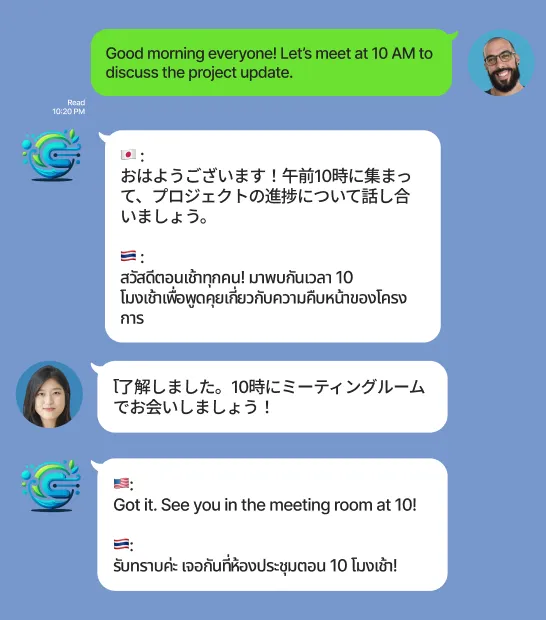
🚀 How to Set Up Multi-Language Translation in Echonora LINE Translator
Language barriers can slow down teamwork — especially when your team or community spans multiple countries. With Echonora’s LINE translator, you can instantly translate messages between up to five languages in a single LINE group.
Whether you manage an international team, run a global online community, or simply chat with friends from different countries, Echonora makes multilingual communication simple and seamless.
Follow this quick guide to get started.
Step 1: Create a New LINE Group (for new users only)
If you’re setting up Echonora for the first time, start by creating a LINE group.
Open LINE and tap Create Group.
Invite Echonora and your friends into the group.
Give your group a name — for example, “Demo Group.”
💡 Already have a group? Skip to Step 3 below.
How to Use a LINE App Translator Bot for Group Chat Translation
Step 2: Say Hello to Echonora (for new users only)
Once your group is ready, send a simple greeting like “Hi.”
Echonora will reply and guide you through the language setup process directly inside your group chat.
How to Use a LINE App Translator Bot for Group Chat Translation
Step 3: Set Up Multi-Language Translation
Now the fun part — setting up your preferred languages.
Echonora lets you choose up to five languages for real-time translation.
For example, you can select English, Traditional Chinese, and Thai.
Once confirmed, Echonora automatically detects and translates messages between all selected languages — no copy-and-paste, no app-switching needed.
Supported Languages
Step 4: Start Chatting Effortlessly
That’s it! Everyone can now type naturally in their own language, and Echonora will instantly translate each message for all group members.
💡 Tip: You can change or add languages anytime by typing “@Echonora [language 1], [language 2], [language 3]” in your LINE group chat.
Why Choose Echonora LINE Translator
✅ Translate messages into multiple languages instantly
✅ Support up to five languages per group chat
✅ Works for both text and voice messages
✅ Perfect for global teams, communities, and travel groups
📹 Watch the Setup in Action
🎬 See exactly how to activate multi-language translation with the Echonora LINE translator.
Final Thoughts
Echonora’s LINE translator eliminates confusion and helps your conversations flow naturally — across any language.



